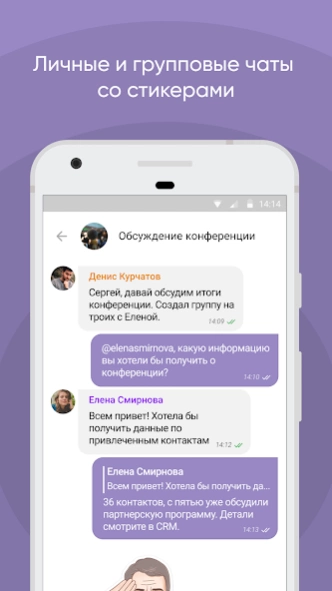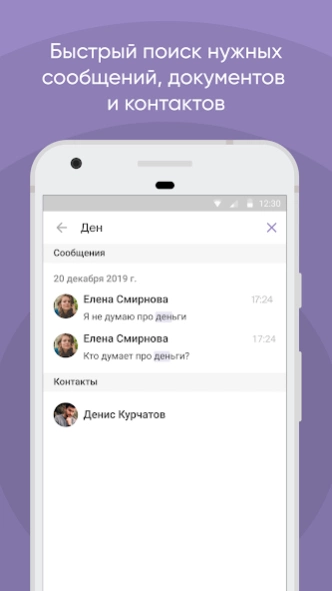Dialog Enterprise 2.21.8
Free Version
Publisher Description
Dialog Enterprise - Corporate messenger for collaboration and secure communication
A single safe space for communication in a closed company loop:
- Solve tasks and achieve goals faster with colleagues in personal and group chats;
- Share documents, presentations and photos without restrictions on file format and size;
- Quickly find the necessary colleagues, messages, links and documents;
- Call your colleagues right in the app;
- Record voice messages if you need to describe the task in more detail.
- Use news channels and instantly notify all employees;
- Stay focused on your important work with flexible push notifications in private, group chats and channels.
As well as corporate functions:
- Integration of the messenger with business systems, public, cloud and internal services of the company;
- Integration with Active Directory (AD / LDAP);
- Integration with antiviruses, data leakage control systems DLP, SIEM;
- Creation of your own bots for robotization of typical company processes using Dialog Bot SDK;
- Familiar interface with emoji and stickers;
- Synchronization in real time on mobile and desktop devices.
This application requires a paid commercial license. You can request the license terms at sales@dlg.im.
About Dialog Enterprise
Dialog Enterprise is a free app for Android published in the Telephony list of apps, part of Communications.
The company that develops Dialog Enterprise is Dialog. The latest version released by its developer is 2.21.8.
To install Dialog Enterprise on your Android device, just click the green Continue To App button above to start the installation process. The app is listed on our website since 2023-02-10 and was downloaded 1 times. We have already checked if the download link is safe, however for your own protection we recommend that you scan the downloaded app with your antivirus. Your antivirus may detect the Dialog Enterprise as malware as malware if the download link to im.dlg.dialogx is broken.
How to install Dialog Enterprise on your Android device:
- Click on the Continue To App button on our website. This will redirect you to Google Play.
- Once the Dialog Enterprise is shown in the Google Play listing of your Android device, you can start its download and installation. Tap on the Install button located below the search bar and to the right of the app icon.
- A pop-up window with the permissions required by Dialog Enterprise will be shown. Click on Accept to continue the process.
- Dialog Enterprise will be downloaded onto your device, displaying a progress. Once the download completes, the installation will start and you'll get a notification after the installation is finished.